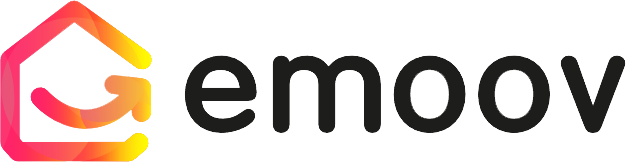Creating your Listing: Photography

To impress prospective buyers, it's important your property is advertised with enticing pictures. When your property goes live, the portals alert many buyers looking for property in your area. This is when interest will be highest, so it's important your property displays the best photos from the beginning.
We recommend a minimum of five different photos, with the first two showcasing different aspects of the property, like, for example, the front of the house and the kitchen. A property listing should not go live without at least one image.
Display the most eye-catching photo first. Many people view properties on the portals using mobile devices, where users will only see the first photo — so make sure it's a good one! Follow this first photo with an in- demand feature. Something that makes your property unique if possible, but an image of a key property component such as the lounge or kitchen will work just as well. These two photos will be displayed in the property portals' search results.
Putting as many photos up as you can is tempting, but sometimes too many images can do more harm than good. Use the best pictures for each room, and only multiple photos if they're taken from different angles, and show something you want prospective buyers to see.
Taking Professional Photos
Orientation
The orientation the property portals prefer are photos in landscape format. If you only have portrait photos, that's okay, but be aware they will display either cut off or with white borders either side.
Camera Choice and Set Up
To get the best photos possible, we recommend using a DSLR camera over a smartphone, as your pictures will look more professional. If using a camera, always use a wide angle lens where possible, as it means you'll be able to fit more of the room in the frame. If using a smartphone, try and use one with an ultrawide camera. Most smartphones these days are more than capable of taking good photos, so if you're unable to get a hold of either of these, it's not a problem.
Make sure the flash is turned off, as this can cause unnecessary shadows and leave an undesirable photo finish. Aim for a minimum size of 3MB and a maximum size of 5MB. Anything larger is unnecessary, and anything smaller can compromise the quality of the image. Ensure your photos are of a high resolution so prospective buyers can see all the details.
Preparing the Property
Make sure the property is tidy, with all the rooms clear of clutter. The idea is to encourage prospective buyers to visualise themselves in the property. So, make sure:
- The hallway is cleared of shoes and letters.
- There are no piles of laundry or clothes hanging on radiators or drying racks.
- You have cleared away excessive toiletries in bathrooms.
- Everything in the kitchen has been put away, including the washing up, and the work surfaces are cleaned and cleared.
- The beds in the all bedrooms have been made, and the rooms are neat and tidy.
- If your property has a garden, ensure the outside space has been tidied, the grass has been mowed, and bushes and hedges have been trimmed.
At the front of the property, move objects like cars and wheelie bins out of shot. If your property has scaffolding, a skip, or rubbish outside, it's best to remove it before taking photos.
Turn on as many lights as you can. No matter the weather or time of day. The lighter you can make the property, the better. Draw back curtains and raise blinds to help boost light levels.
If you have pets, put them outside or in a different area of the house and remove all personal belongings from the shot, like family photos for example. We must ensure no personal information appears in property listings, as we're bound by law in line with General Data Protection Regulations (GDPR). If we see something that breaches this, we may have to suspend your property until the issue is resolved.
Taking the Photo
Great photos are taken from great angles. When shooting outside the property, an angle will provide a sense of depth. Internal shots inside the property look better when taken from a doorway or corner — this can be an efficient way to obtain photos of small rooms like en-suites while staying in landscape orientation. Try to avoid shooting directly at a wall where possible.
Always keep the camera still to avoid getting blurry photos. You can achieve this by crouching and shooting from waist height — this helps to prevent the unwanted leaning walls effect, which occurs in images shot from head height angled down into the room. Other options are leaning against a wall to support yourself, or resting your elbows against a door frame or kitchen counter.
With internal shots, avoid focusing on windows, as it can cause the room to appear dark. Instead, aim the camera at the wall, floor, or ceiling, focus the lens, and take the photo. Try to take your photos on a clear day with blue skies for external shots, as grey skies can ruin pictures. Be aware on sunny days shooting towards the sun can cause the sky to appear white.
Ideally, take multiple shots from different angles and use your judgment as to what looks best. With all photos, make sure they are upright and not wonky, as crooked photos can turn off potential viewers.
Aim for around ten to twenty-five photos, depending on the size of the property; that way you will have plenty to choose from when deciding the best images to use in your advert.
To Summarise
- Upload at least 5 pictures of your property.
- Lead with the two best photos.
- Take exterior photos on a clear day.
- Keep interior photos free from clutter.
- Show off your property's unique features.
- Upload photos in landscape orientation.
Want to have your photos taken by a professional? You can order our Premium Upgrade, which includes: Professional Photography, a Floorplan, a full Property Description and a Video Walkthrough, from your account dashboard.

Your Dashboard: Rightmove Subscription
16.02.2024<p>To ensure there are no interruptions to your property's marketing, your Rightmove subscription will automatically renew each month from the date your property goes live on the market.</p>
Read More
Your Responsibilities
16.02.2024<p>While we will handle your property advertisement and the management of enquiries, we ask you abide by the following to ensure a smooth and stress-free sale.</p>
Read More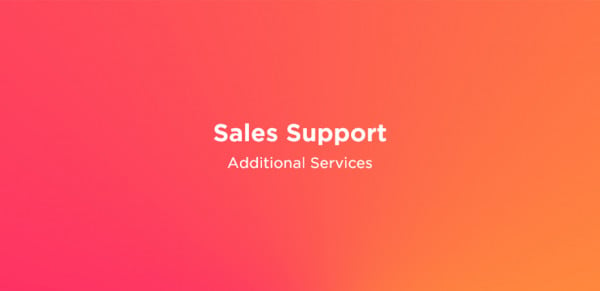
Additional Services
16.02.2024<p>We're proud to work with a range of partners that allow us to offer additional services you may require during the sale of your property.</p>
Read More
Property Performance Reports
16.02.2024<p>Property performance reports are an essential resource used to identify whether your property listing needs updating. They provide valuable statistics, such as how many views your listing has generated, which gives key insight into how effective the advert is performing and if it's priced correctly.</p>
Read More
Your Dashboard: Add-Ons
16.02.2024<p>We offer a variety of add-ons to tailor our service to meet your requirements. These can be purchased at any time via the property listing in your dashboard.</p>
Read More
Your Dashboard: Offers
16.02.2024<p>If a prospective buyer decides they would like to buy your property, they will make an offer. When you receive an offer, we'll notify you by text and email. You can view the details of the offer in your messages. In the message, you'll see the amount offered and any conditions of the offer e.g. with furniture. Here is where you can accept or decline the offer.</p>
Read More