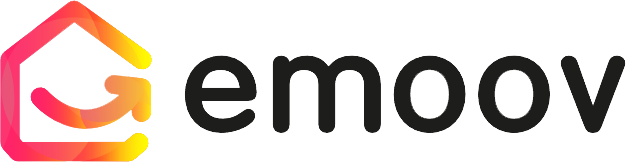Navigating the Emoov Dashboard
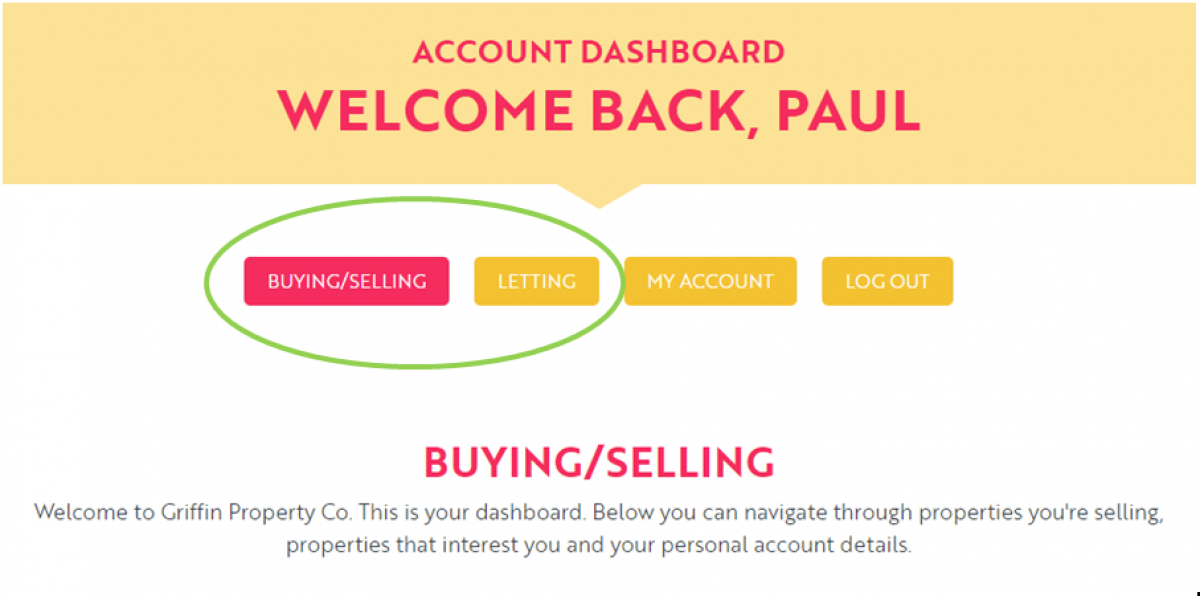
1. Before you can upload your property you first need to create an account (the steps for doing so have been described in the previous guide).
Once you have an account, go to your dashboard and choose either 'BUYING/SELLING' or 'LETTING'.
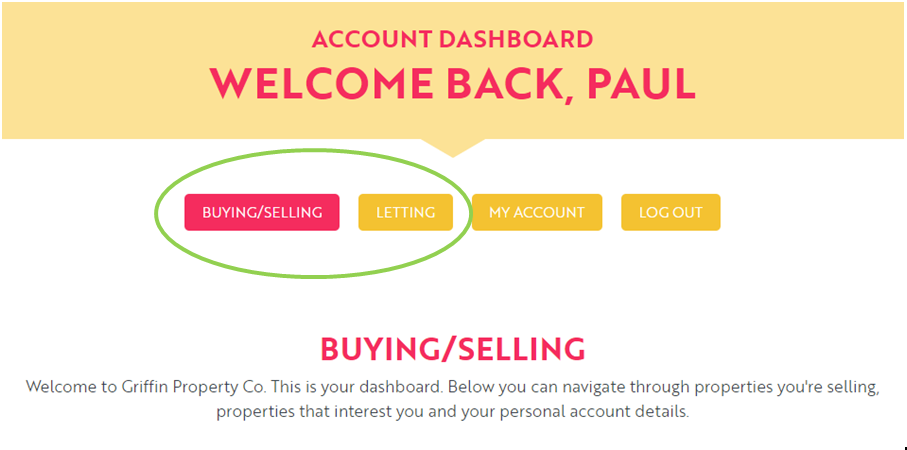
2. Now select 'ADD A PROPERTY'…
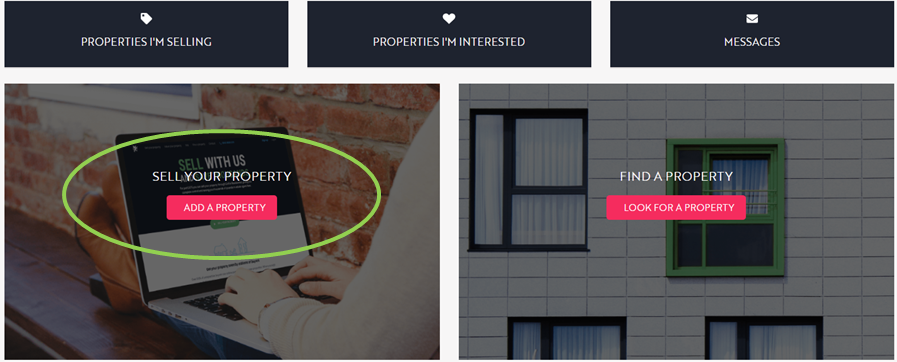
Welcome to Your All-New Emoov Dashboard!
03.07.2025We’ve been busy behind the scenes designing a brand-new dashboard to make navigating Emoov smoother, faster, and more enjoyable. With a cleaner layout and powerful new features, managing your property journey has never been easier.

Your Dashboard: Rightmove Subscription
16.02.2024To ensure there are no interruptions to your property's marketing, your Rightmove subscription will automatically renew each month from the date your property goes live on the market.

Your Dashboard: Offers
16.02.2024If a prospective buyer decides they would like to buy your property, they will make an offer. When you receive an offer, we'll notify you by text and email. You can view the details of the offer in your messages. In the message, you'll see the amount offered and any conditions of the offer e.g. with furniture. Here is where you can accept or decline the offer.

Your Dashboard: Viewings
16.02.2024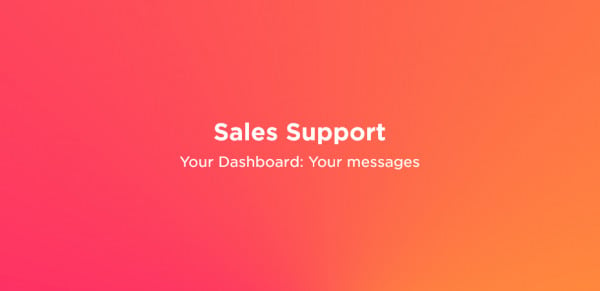
Your Dashboard: Your messages
16.02.2024This is where all communication with prospective buyers will take place. You'll be notified via text and email when you receive a message. You can receive three different types of messages: general enquiries, viewing requests, and offers. The following sections will delve into each in more detail.

Your Dashboard: Properties I’m Interested In
16.02.2024In this section of your account, you can keep track of the properties you’re interested in. If you have sent an enquiry, requested a viewing, or made an offer on any other properties listed with us, they will be shown here.