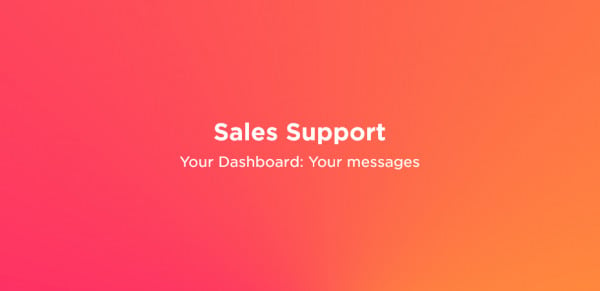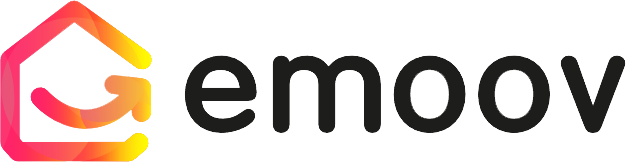How to Create an Account
1.png)
Creating an Emoov account is the first step to managing your property journey - whether you’re a buyer, seller, landlord or tenant. Your account brings everything together in one place, making it easier to stay organised and informed at every stage. From booking viewings to managing offers and messages, everything you need is accessible through your dashboard.
Who can create an Emoov account?
Anyone can create an Emoov account. The platform is designed to support buyers, sellers, landlords and tenants, with flexible registration options depending on how you want to use Emoov. Whether you’re actively moving or just getting started, you can create an account in minutes.
How do you access the Emoov login page?
To begin, head to the Emoov login page using the link in the top right-hand corner of the website. This is where you can either sign in to an existing account or register for the first time.
You’ll see two main options:
- Already registered? – for users who already have an account and want to log in.
- Register as guest / Create an account – for new users who are ready to get started.
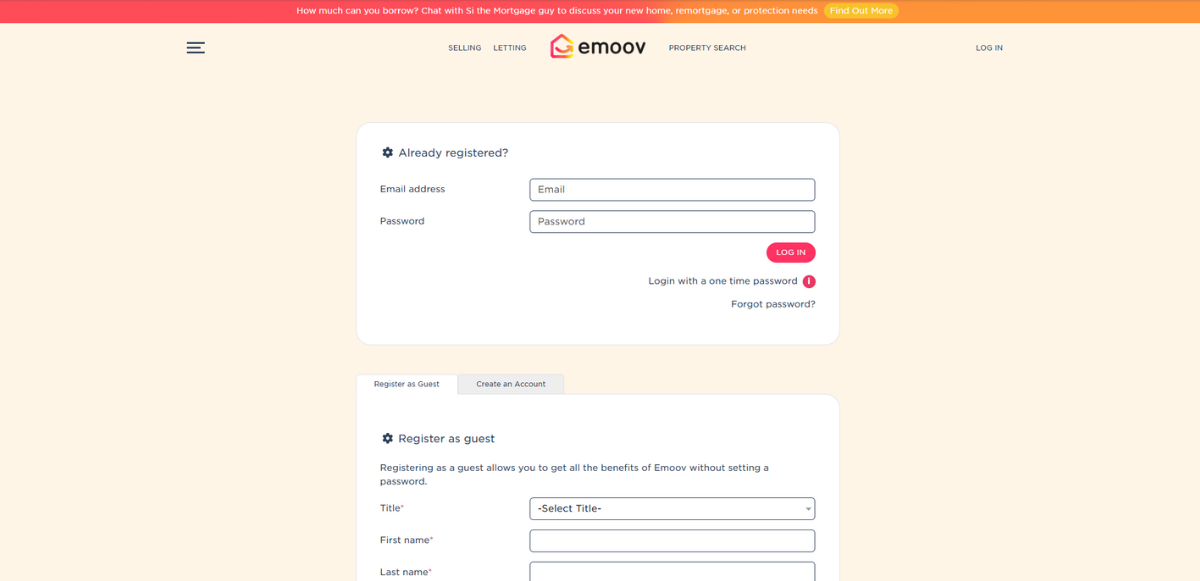
What’s the difference between registering as a guest and creating an account?
When registering with Emoov, you can choose between two simple options:
- Register as a Guest – ideal if you want quick access to core features, such as booking viewings, without creating a password.
- Create an Account – recommended if you want full access to your dashboard, including the ability to track viewings, manage offers and send or receive messages.
What details do you need to create an Emoov account?
Creating an account is straightforward. Simply complete the form using your name, email address, mobile number and role (for example, tenant or first-time buyer). This helps tailor your experience and ensure you see the most relevant information.
Once you’ve entered your details, read and accept Emoov’s Terms & Conditions and Privacy Policy, then click Register or Create Account to continue.
What happens after you create an Emoov account?
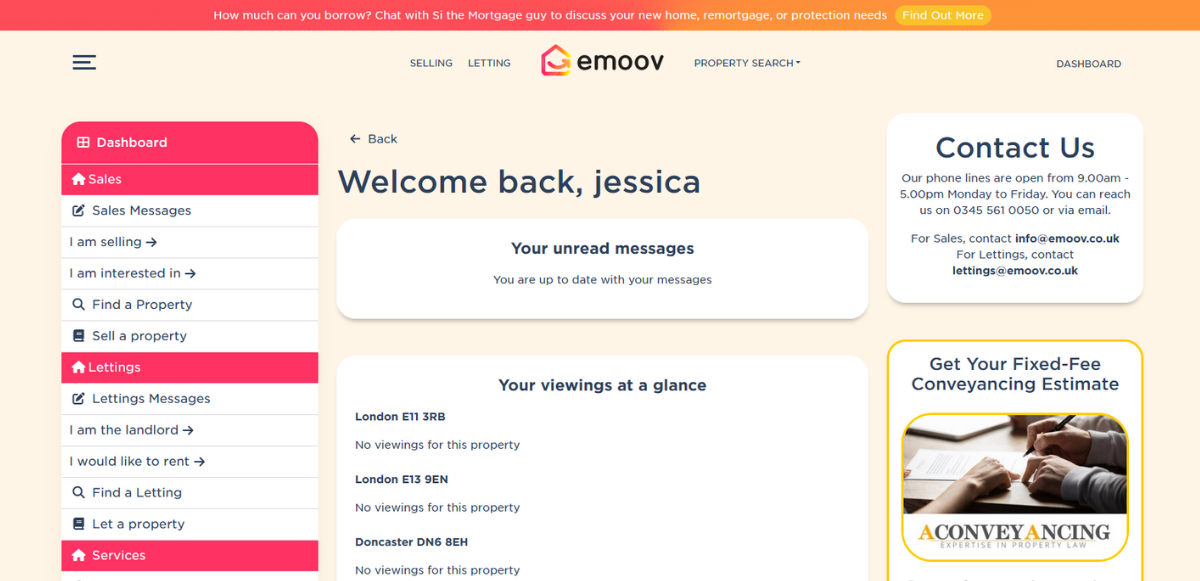
After logging in, you’ll be taken to your personal dashboard. This is your central hub for managing everything related to your property journey. From here, you can:
- View and manage property listings
- Arrange, reschedule or cancel viewings
- Send and receive messages
- Make or respond to offers
Ready to get started? Create your Emoov account today and manage your property journey with confidence.
Summary
Creating an Emoov account gives you one simple place to manage your entire property journey. From booking viewings and sending messages to making offers and tracking progress, your dashboard keeps everything organised and easy to access.
Useful Links
.png)
A Step-by-Step Video Guide: Uploading a Property
23.12.2025This guide explains how to upload your property listing on Emoov, with a step-by-step video and expert tips on photography, presentation, floorplans, descriptions and video tours to help you get your home live quickly.
.png)
Welcome to Your All-New Emoov Dashboard!
03.07.2025We’ve been busy behind the scenes designing a brand-new dashboard to make navigating Emoov smoother, faster, and more enjoyable. With a cleaner layout and powerful new features, managing your property journey has never been easier.

Your Dashboard: Rightmove Subscription
16.02.2024Rightmove is one of the UK’s most popular property portals, and upgrading your Emoov listing with a Rightmove subscription can help your property reach more potential buyers.

Your Dashboard: Offers
16.02.2024Receiving an offer is one of the most important moments in your sale. Your Emoov dashboard gives you full control, letting you review, negotiate and respond to offers clearly and confidently, without pressure.

Your Dashboard: Viewings
16.02.2024