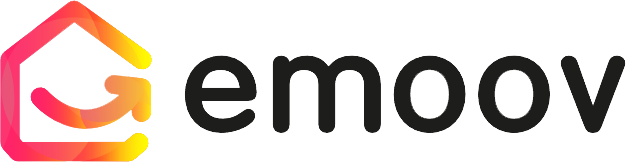How to Book a Property Viewing
1.png)
Finding a place to call home is exciting, whether you’re renting your first flat or buying your forever home. At Emoov, a leading online estate agency, we make it simple to arrange a viewing so you can take the next step towards your move.
With our easy-to-use online portal, you can arrange, reschedule, or cancel viewings at a time that suits you - all at the touch of a button.
Once you have an Emoov account, you can easily arrange, manage, and keep track of your viewings all in one place.
1. How Do I Search for a Property on Emoov?
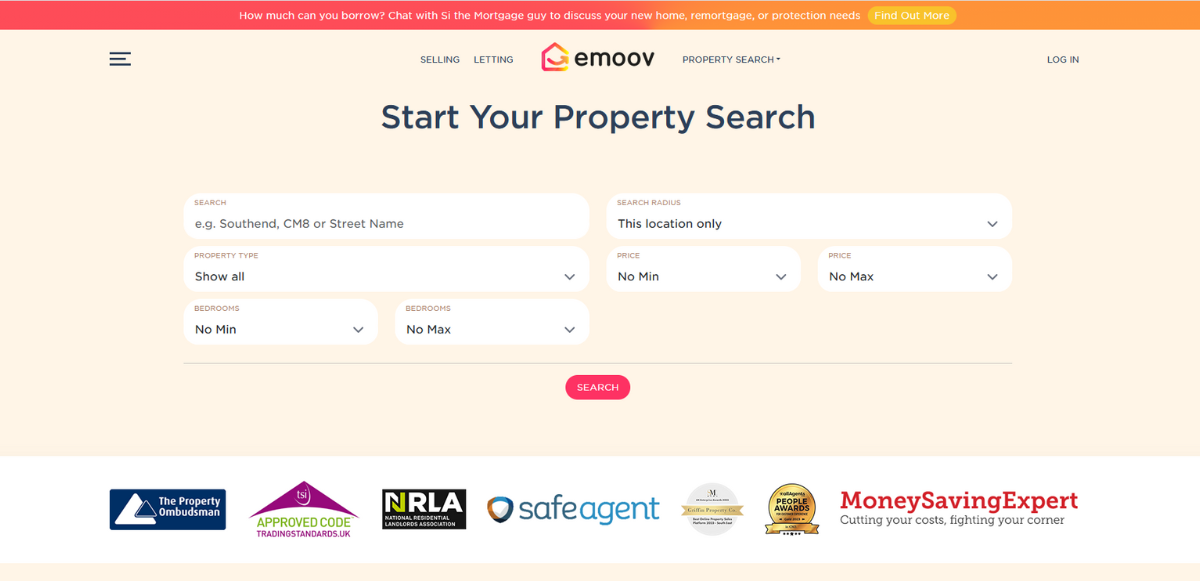
Start by browsing our latest property listings and narrow down your search using filters such as location, price, and property type.
You can search freely without logging in, but creating an Emoov account makes it even easier to arrange and manage your viewings.
2. How Do I Request a Viewing on Emoov?
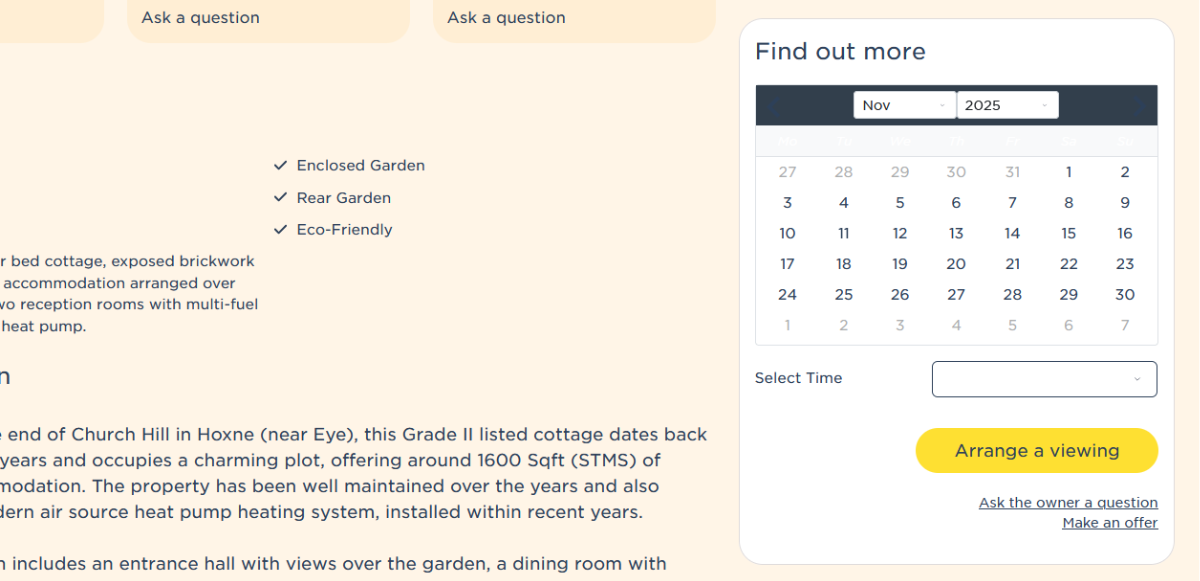
Spotted a property you love?
Use the calendar on the property details page to choose your preferred viewing date and time.
You’ll also see options to ‘Ask the owner a question’ or ‘Make an offer’, all from the same section on the right-hand side.
Once you’ve selected a date and time, simply click Arrange a viewing to send your request.
3. How Long Does It Take to Get Viewing Confirmation?
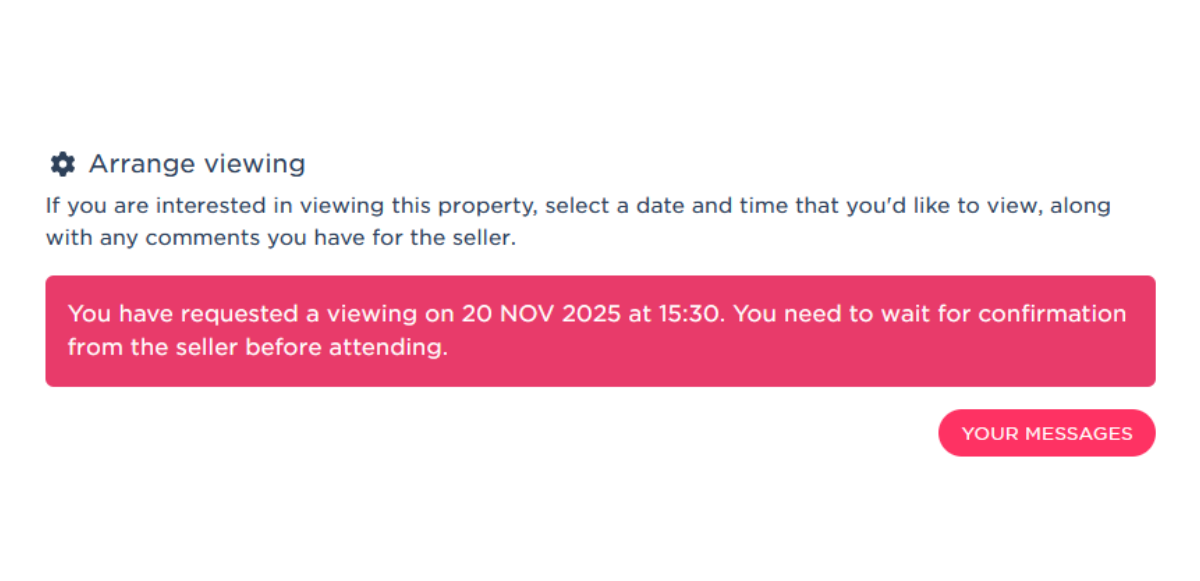
Your request is sent directly to the property owner or seller, who will be hosting the viewing.
Once they confirm the date and time, we’ll notify you. Please don’t visit the property until you’ve received confirmation.
If you need more information, you can message the owner directly through your Emoov dashboard.
Our support team is also available if you need help at any stage.
4. How Can I Manage My Viewings on Emoov?
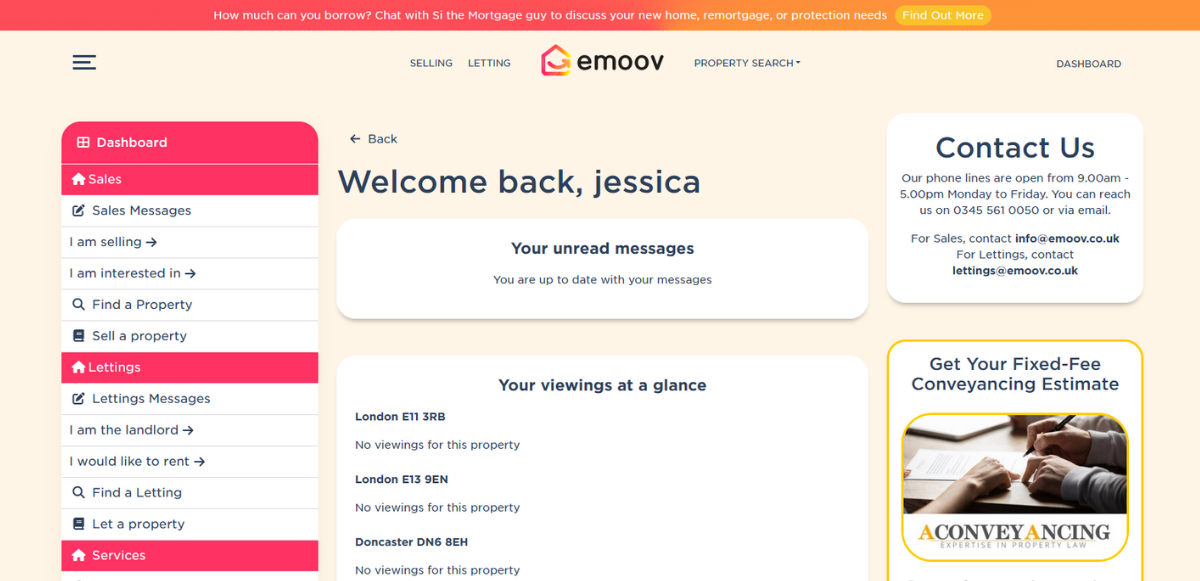
Once your viewing is confirmed, all the details will appear in your Emoov dashboard.
From here, you can:
- Reschedule if your plans change
- Cancel a viewing with one click
- See all upcoming viewings in one place
Your dashboard is designed to keep everything organised and stress-free.
If your circumstances change and you can’t attend, we recommend letting the owner know as soon as possible - it helps keep things running smoothly for everyone.
5. How Do I Make the Most of My Viewing?
A viewing is your chance to imagine yourself living in the property, so take your time.
Here are a few helpful tips:
- Arrive on time and give yourself space to look around.
- Check the essentials such as space, storage, and overall condition.
- Ask questions that matter to you, from what’s included to what the area is like.
- Take notes or photos to help compare properties later.
- Trust your instincts - when it feels right, it usually is.
Ready to Start Your Property Search?
We believe finding your next home should be simple, seamless, and completely in your control.
Whether you’re renting your first flat or buying your forever home, you can search, arrange, and manage your viewings all in one place - anytime, anywhere.
Create your Emoov account today and get started.
Summary
Booking and managing a property viewing with Emoov is quick and straightforward. You can search for properties without logging in, request viewings using the online calendar, and manage all confirmed appointments from your Emoov dashboard.
Once your viewing is confirmed by the owner or seller, you’ll receive a notification and can easily reschedule or cancel if your plans change. Everything is designed to give you flexibility and control throughout your property search.
Useful Links
.png)
A Step-by-Step Video Guide: Uploading a Property
23.12.2025This guide explains how to upload your property listing on Emoov, with a step-by-step video and expert tips on photography, presentation, floorplans, descriptions and video tours to help you get your home live quickly.

What Tenants Should Check Before Renting: A DIY Guide to Smarter Choices
25.08.2025Renting your next home? Whether it’s your first time or you’ve moved before, there are key things to check before signing a tenancy agreement. Emoov’s guide for renters walks you through costs, safety checks, and the right questions to ask … so you can rent smarter and avoid regrets later.
.png)
Welcome to Your All-New Emoov Dashboard!
03.07.2025We’ve been busy behind the scenes designing a brand-new dashboard to make navigating Emoov smoother, faster, and more enjoyable. With a cleaner layout and powerful new features, managing your property journey has never been easier.

When Property Offers Fall Through: A Guide for Sellers and Buyers
25.06.2025One of the biggest worries for anyone buying or selling a home is the possibility of the deal falling through. And it's a valid concern - nearly 29% of property sales in the UK didn't make it to completion in 2024. Whether due to cold feet, poor survey results, or mortgage issues, it's more common than most people think.

The Best Building Survey if You're Buying an Older Property
05.06.2025Buying a property is a big decision by anyone's standards, which is why it's important to view one with a practical hat on rather than being ruled by your heart.

The Importance of Tenant Checks: A Guide for Tenants and Landlords
27.02.2025Finding the right tenant is one of the most important steps in ensuring a smooth tenancy. A thorough tenant check not only protects landlords from potential financial and legal issues but also helps tenants present themselves as reliable and responsible renters. Below, we provide a detailed, step-by-step guide for both tenants and landlords on what these questions mean, why they matter, and how to conduct thorough checks.