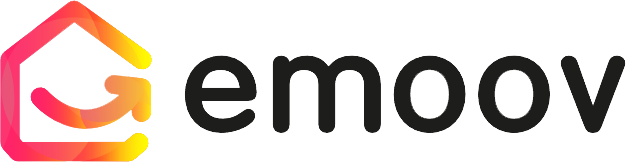Your Dashboard: Rightmove Subscription
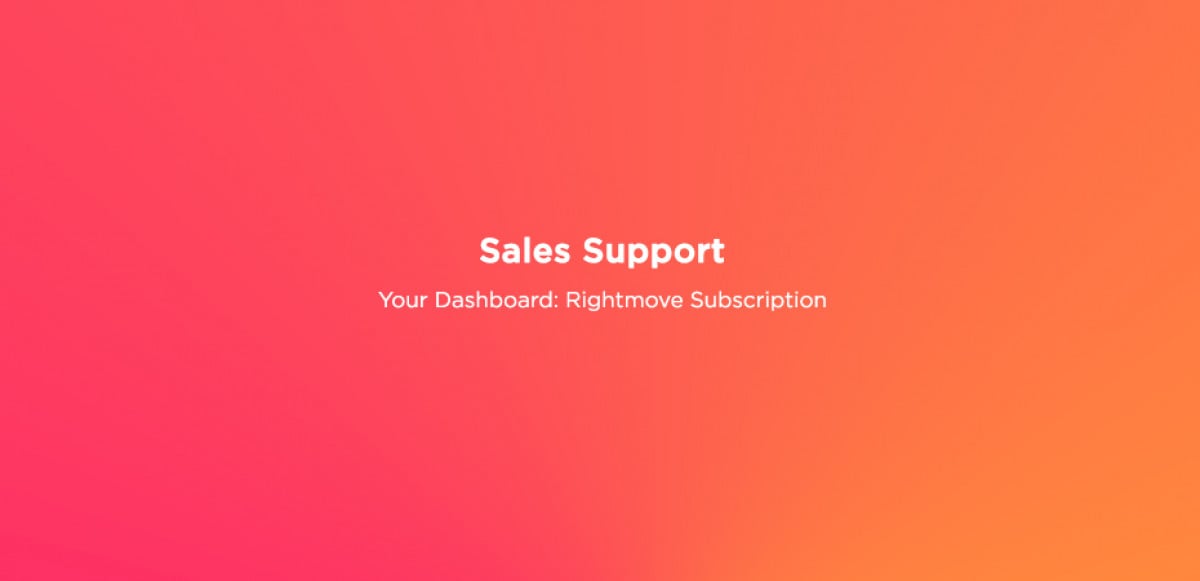
Rightmove is one of the UK’s most popular property portals, and upgrading your Emoov listing with a Rightmove subscription can help your property reach more potential buyers. This guide explains what the Rightmove add-on includes, how to subscribe, how billing works, and where to manage your subscription inside your dashboard.
All Emoov sales packages include a listing on Rightmove, Zoopla, OnTheMarket and PrimeLocation. Rightmove is subscription based and renews automatically. You can choose £50 per month or £200 for 6 months.
Emoov Essential – 1 month free on Rightmove
Emoov Later – Rightmove subscription starts straight away at £50 per month (or £200 for 6 months), and is optional.
Emoov Extra – 3 months free on Rightmove
All packages include a 7-day Featured Listing as part of your Rightmove listing. This places your property at the top of search results in your area for 7 days - a premium feature normally worth £150.
After your free period, your listing continues on a £50 monthly plan, or you can choose a discounted 6-month option for £200 if you haven't selected this already. You’re always in control and can cancel at any time.
What Rightmove upgrades are available?
6-Month Rightmove Package
Enjoy 6 months on Rightmove in addition to your initial free period. Cost: £200 – a saving of £100 compared to paying monthly.
Premium Rightmove Listing
Premium Listings on Rightmove receive up to 50% more online views than standard listings. They stand out visually, helping your property attract more attention. Cost: £95 for Emoov Essential and Emoov Later; included with Emoov Extra.
You can add any of these upgrades at any time through your Emoov dashboard.
How do you cancel your Rightmove subscription?
If you no longer want your listing to remain active on Rightmove, you can cancel the subscription at any time through your dashboard.
Your property will still remain live on Emoov and other included partner portals.
- Log in to your Emoov account.
- Go to I Am Selling.
- Select the property you want to manage.
- Click Manage followed by Actions.
- Select Manage Your Subscriptions.
How do you choose Rightmove add-ons from your dashboard?
To add a Rightmove add-on to your listing:
- Log in to your Emoov account.
- Go to I Am Selling.
- Select the property you wish to upgrade.
- Click Manage followed by Add-ons.
- Choose the Rightmove add-on and follow the checkout steps.
What if you’re letting a property?
For landlords, the Rightmove package includes:
- 3 months’ property listing on Rightmove
- 7-day Featured Listing worth £150
This gives your rental strong visibility from day one to help attract quality tenants.
In Summary:
- The Rightmove subscription increases your property’s exposure to more buyers.
- Emoov Essential and Emoov Extra packages include a free period and a 7-day Featured Listing.
- You can subscribe directly from your Emoov dashboard at any time.
- You can cancel your subscription whenever you choose.
- Your property will still appear on Emoov and all other included portals after cancellation.
Explore more from Emoov
These guides and services can help you get the most from your listing.
Sell your property with Emoov
Learn more about Emoov add-ons
More portal guides
.png)
A Step-by-Step Video Guide: Uploading a Property
23.12.2025This guide explains how to upload your property listing on Emoov, with a step-by-step video and expert tips on photography, presentation, floorplans, descriptions and video tours to help you get your home live quickly.
.png)
Welcome to Your All-New Emoov Dashboard!
03.07.2025We’ve been busy behind the scenes designing a brand-new dashboard to make navigating Emoov smoother, faster, and more enjoyable. With a cleaner layout and powerful new features, managing your property journey has never been easier.

Your Dashboard: Offers
16.02.2024Receiving an offer is one of the most important moments in your sale. Your Emoov dashboard gives you full control, letting you review, negotiate and respond to offers clearly and confidently, without pressure.

Your Dashboard: Viewings
16.02.2024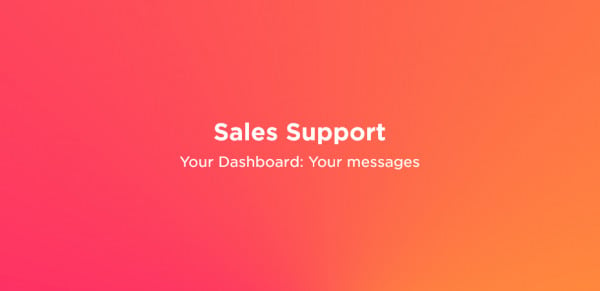
Your Dashboard: Your messages
16.02.2024
Your Dashboard: Properties I’m Interested In
16.02.2024When you’re searching for a new home, keeping track of the properties you’ve shown interest in is essential. Your dashboard makes this easy by gathering everything into one organised space.