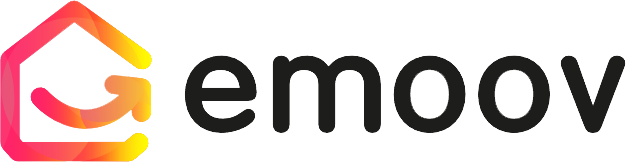Adding a Letting to the Emoov Website
3.png)
This guide explains how to add your rental property to Emoov so you can start receiving tenant enquiries quickly. You’ll learn what information you need to provide, how to upload your photos and description, and what happens once your listing is live.
For landlords looking for a superior level of service at a competitive rate, Emoov is ideally placed to help you find the perfect tenant. Our standard £59.50 package includes listings on Rightmove, Zoopla, OnTheMarket and Emoov, giving you full control from start to finish. Prospective tenants can contact you directly through the platform to arrange viewings or submit enquiries, and you can schedule, rearrange or cancel viewings whenever you need to.
You can also select from a wide range of optional extras. All costs are displayed upfront, giving you full transparency with no hidden fees.
If you haven’t found the right tenant within the first three months, you can log into your Emoov account and renew your listing for another three months. Once your property has been let, the advert is automatically removed, but you can easily reactivate it if you need to relist in the future.
Getting started might feel daunting, but adding a property to let on Emoov couldn’t be simpler - here’s how.
1. How Do I Create an Emoov Account?
If you don’t already have an account, you can register here.
Once registered, you’ll be redirected to your Account Dashboard. This is where you’ll manage everything from listings to viewings. You can access your dashboard at any time by clicking ‘Dashboard’ in the top right-hand corner, or if you’re using a mobile device, by tapping the grid icon in the top right-hand corner.
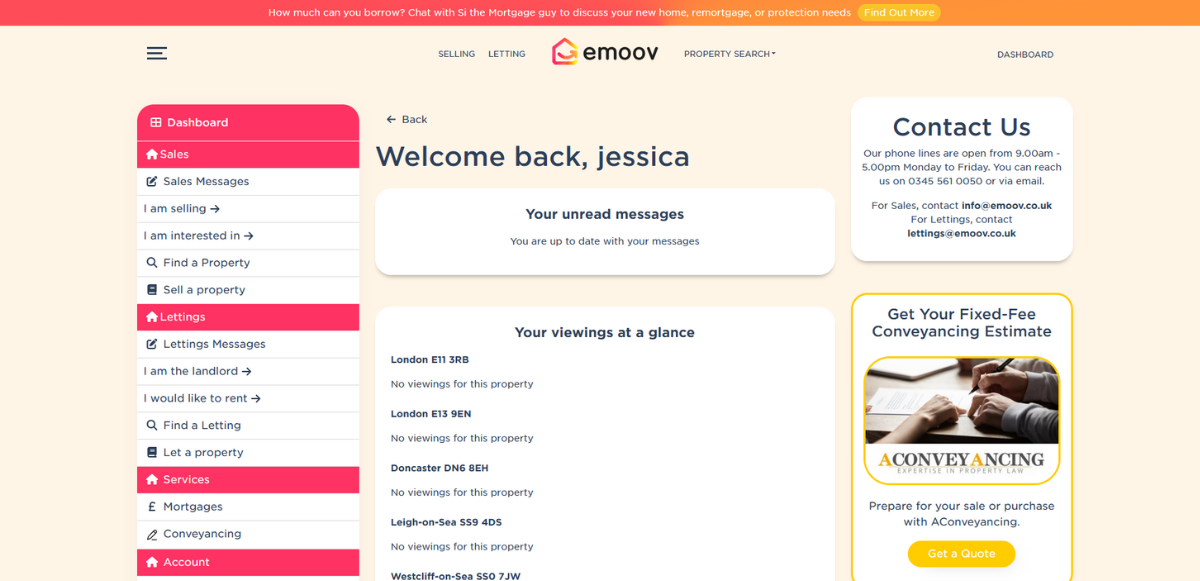
2. What Letting Package Should I Choose?
Next, choose the service that best suits you:
- Let Your Property – a simple online listing that puts your rental on all the major portals (currently £59.50).
- Let Your Property Plus – includes your listing plus tenancy agreement, initial rent and deposit collection (currently £79.50).
You can also add extras such as tenant referencing, EPCs or gas safety certificates if needed.
3. How Do I Add My Property Details?
This is where you enter everything a tenant needs to know.
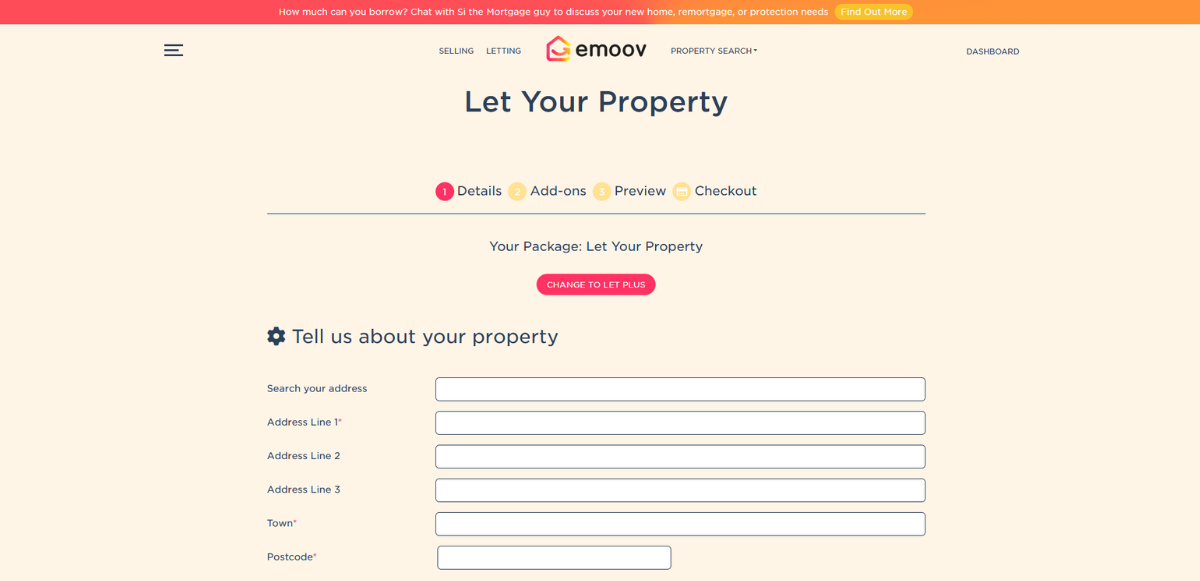
Property Basics
Enter your address, rent per month, deposit amount, listing status and date available. The more accurate your details, the faster you’ll attract the right tenants.
Property Type & Size
Select your property type, number of bedrooms, and bathrooms.
Tenant Preferences
Let prospective tenants know what you’re open to:
- Student friendly
- Families, pets or sharers allowed
- Smokers accepted
- DSS tenants accepted
Tenant Prescreening
You can choose to enable prescreening questions for potential tenants. This helps you filter enquiries and save time.
Photos & Professional Details
Upload your property photos - the first 10 images are free, and you can add more for a small fee.
Key Features
Highlight your property’s best bits, such as:
- Parking
- Outside space
- Heating type
You can also list extra features (up to 10) that make your property stand out.
Describe Your Property
Finally, write a short summary. Focus on what makes your property special - layout, local amenities or standout features. Due to National Trading Standards requirements, your description must include the tenancy length and council tax band.
Need a hand? Emoov’s built-in AI tool can help with your description in seconds.
If you’re short on time, you can click ‘Save’ and return to the listing another time from your dashboard.
4. What Are Add-Ons and How Do They Work?
You can now tailor your package with optional essentials such as tenant referencing, rent guarantee, property management and legal safety certificates. Choose only what you need to make letting easier.
Once you’ve selected your add-ons, click Save and Continue to move on to the next step.
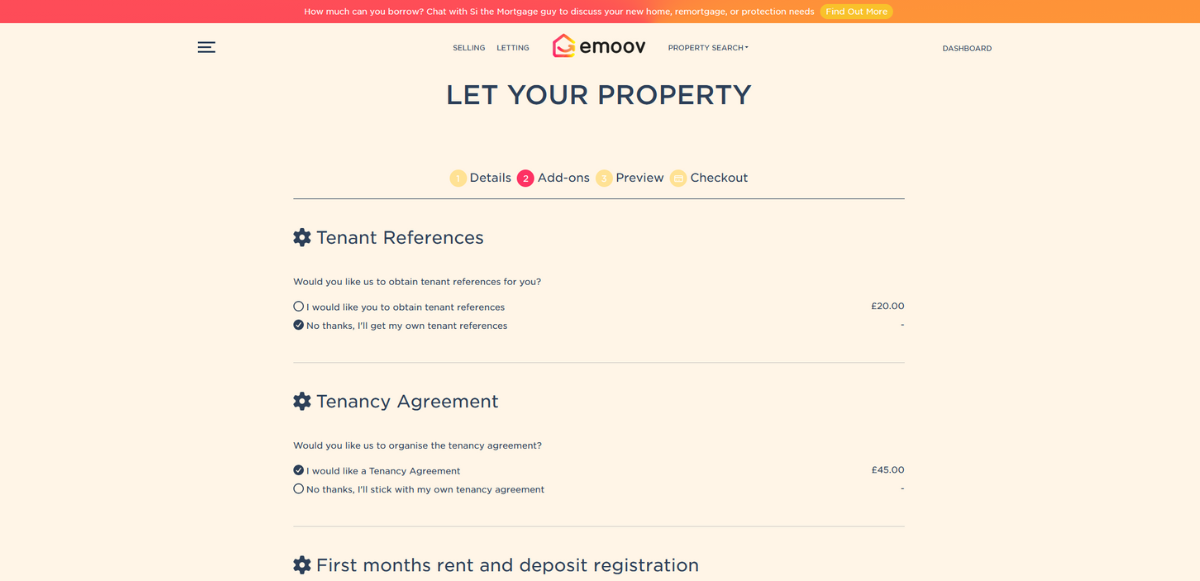
5. How Do I Preview My Listing?
The preview page shows exactly how your property will appear once live. If you need to edit anything, you can return to the relevant step using the progress bar.
If you’re unsure how to make your property stand out, our team is always happy to help. You can reach us by phone Monday to Friday, between 9am and 5pm, for expert advice on presenting your property in the best light.
Once you’re happy with your listing, click Continue to proceed to checkout.
6. What Happens at Checkout?
Checkout shows a full breakdown of your package and any add-ons you’ve selected. Before completing your order, confirm that you have read and agree to the Lettings Service Agreement and that you want your listing to go live once approved.
Then, simply click submit and enter your payment details.
7. How Do I Complete ID Verification?
To comply with the 2007 Anti-Money Laundering Regulations, we’ll need you to complete an ID and AML check. If you have not done so already, please click here to get started. Alternatively, you can access this section from your dashboard under ‘User Verification’.
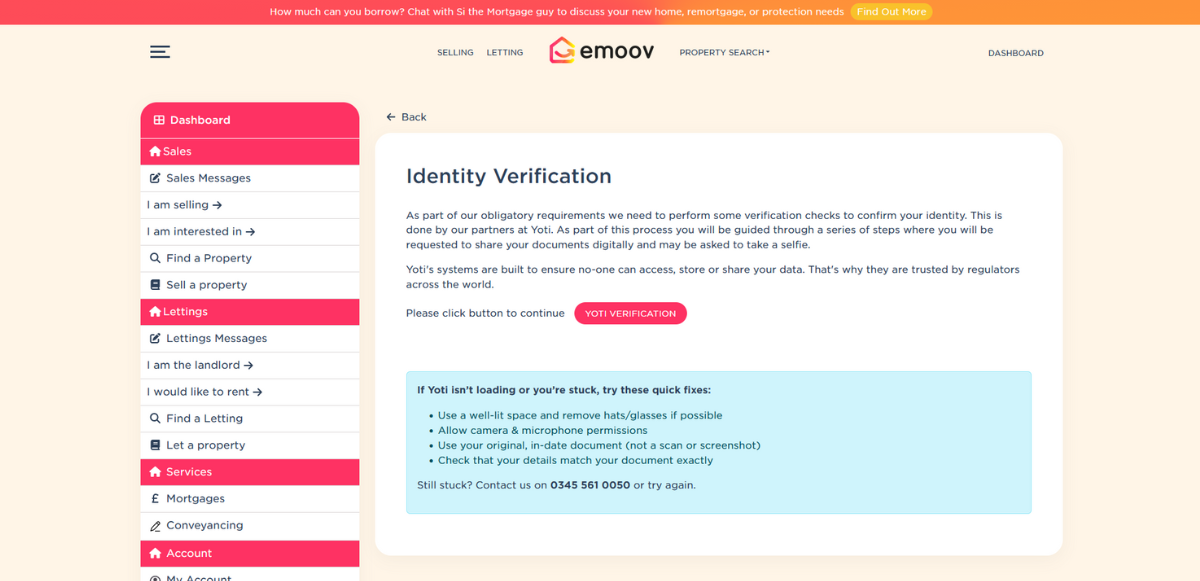
What Happens After Everything Is Submitted?
Once confirmed, your listing will be reviewed by the Emoov team and published across major property portals — including Rightmove, Zoopla and OnTheMarket — giving your property maximum exposure to potential tenants.
It's as simple as that!
If you have any questions or need advice, please call us on 0345 561 0050 or email lettings@emoov.co.uk.
You can update your listing at any time from your dashboard or explore additional add-ons to support your letting journey.
In Summary:
- Add your key property details to get started.
- Upload clear photos to help your listing stand out.
- Set a realistic rental price based on the local market.
- Submit your listing for Emoov to review and approve.
- Once live, you’ll start receiving tenant enquiries.
- Manage interest and updates directly in your Emoov dashboard.
Ready to list your rental property? Visit the Let Your Property page on Emoov to get started.
Explore more from Emoov
These letting guides and services can help you prepare your property and find the right tenants.
.png)
5 Costly Mistakes Landlords Are Making in 2026 - And How to Avoid Them
23.02.2026The rental market is evolving fast. From compliance to pricing and ownership structure, here are five costly mistakes landlords are still making - and how to avoid them.

Why Tenant Referencing Matters More Than Ever When Letting a Property
19.02.2026A practical landlord guide to tenant referencing, Section 21 changes, court delays, and why rent guarantee insurance adds peace of mind.
.png)
Sell or Let Your Property Yourself – Why More UK Homeowners Are Choosing to Go Online
03.02.2026Selling or letting a property no longer has to mean handing over thousands of pounds to a traditional estate agent.

Why 2026 Could Be the Smartest Year Yet to Grow Your Rental Portfolio
15.01.2026Thinking of growing your rental portfolio this year? You're not alone. New data shows that rental yields are climbing across the UK, with smart landlords expanding through limited companies, targeting high-performing regions, and refinancing to reinvest.
.png)
A Step-by-Step Video Guide: Uploading a Property
23.12.2025This guide explains how to upload your property listing on Emoov, with a step-by-step video and expert tips on photography, presentation, floorplans, descriptions and video tours to help you get your home live quickly.

Why Stay in the PRS? A DIY Landlord’s Guide to Riding the Market Wisely
30.10.2025If you're a landlord feeling under pressure from new legislation, rising costs, or uncertainty around mortgage rates, then you're not alone. But before you hang up your keys, take a breath. The Private Rented Sector (PRS) is still a viable-and profitable-place to be. Here’s why some landlords are choosing to stay, what the data says about yields and mortgage pressures, and how DIY landlords can make it work.