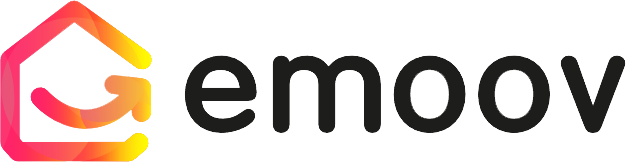Editing your Listings
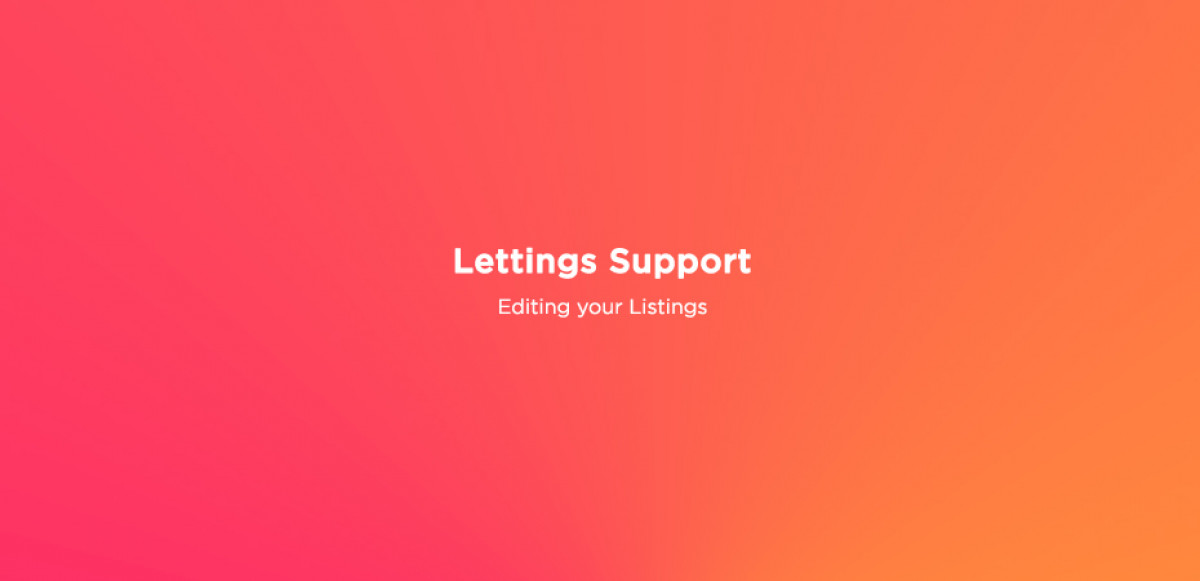
Emoov gives you complete control of your advert. You can edit your listing at anytime via the dashboard.
To edit your property from your dashboard. Go to 'Properties I'm Letting', here you will see the properties you are advertising, select the one you wish to edit.
Now you can see all the details of your property listing, like the listing expiry date and listing status. Click 'edit listing', to change any details and photos. From this page you can also use the 'Actions' drop down, to change the status
Once the property is live, if you wish to purchase additional services, use the Add-ons drop down.
If you have any problems making edits, we are always on the end of the phone and can make edits on your behalf!

Property Management
16.02.2024<p>Tired of the hassles that comes with managing your portfolio? We understand these struggles all to well and offer a professional property management service across the entire UK, to remove the day to day hassles incurred by private landlords.</p>
Read More
Rent Guarantee Insurance
16.02.2024<p>No matter how thorough your pre-tenancy checks are, no one can predict the future. Even the best tenants on paper can suddenly fall on hard times which could impact their ability to pay their rent.</p>
Read More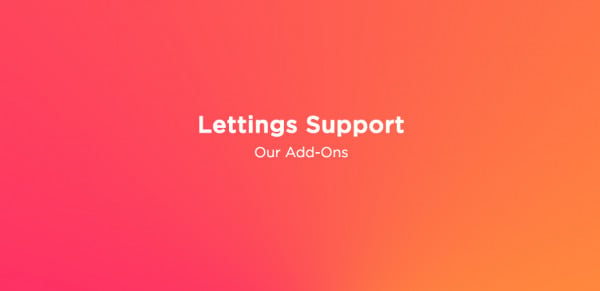
Our Add-Ons
16.02.2024<p>As an Online Letting Agent we are able to tailor our packages to give our landlords as much or as little as they need.</p>
Read More
Arrange and Manage Viewings
16.02.2024<p>Everything you need to manage your listing can be found in your dashboard. You can edit your listings and respond to enquiries or viewing requests.</p>
Read More
Uploading your Rental Property
16.02.2024<p>Use our simple six step process to easily upload your property.</p>
Read MoreUsing the Emoov Website
02.07.2023<p>For us at Emoov, our aim is to make the process of buying, selling, letting and renting as efficient and as cost-effective as possible for all our customers. As online real estate agents, our simple, straightforward website is easy to navigate whether you are looking to buy or rent the perfect property, or get started with selling or letting.</p>
Read More