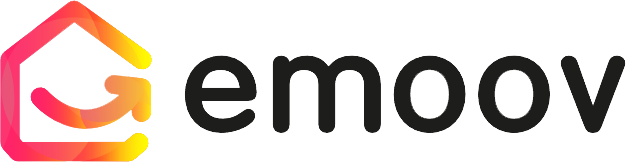Editing your Listings
1.png)
Once your rental property is live on Emoov, you can update it at any time from your Dashboard. This guide shows you how to edit your listing details, change your rent, update photos, add extras, and submit your changes for review so your advert always stays accurate and up to date.
How do you access your Emoov dashboard?
Log in to your Emoov account and head to your Dashboard.
Under “I am the Landlord”, you’ll see a list of the properties you’re letting.
Find the property you want to update and click ‘Manage’. From there, you’ll see an ‘Edit Listing’ button - this takes you straight to the page where you can make your updates.
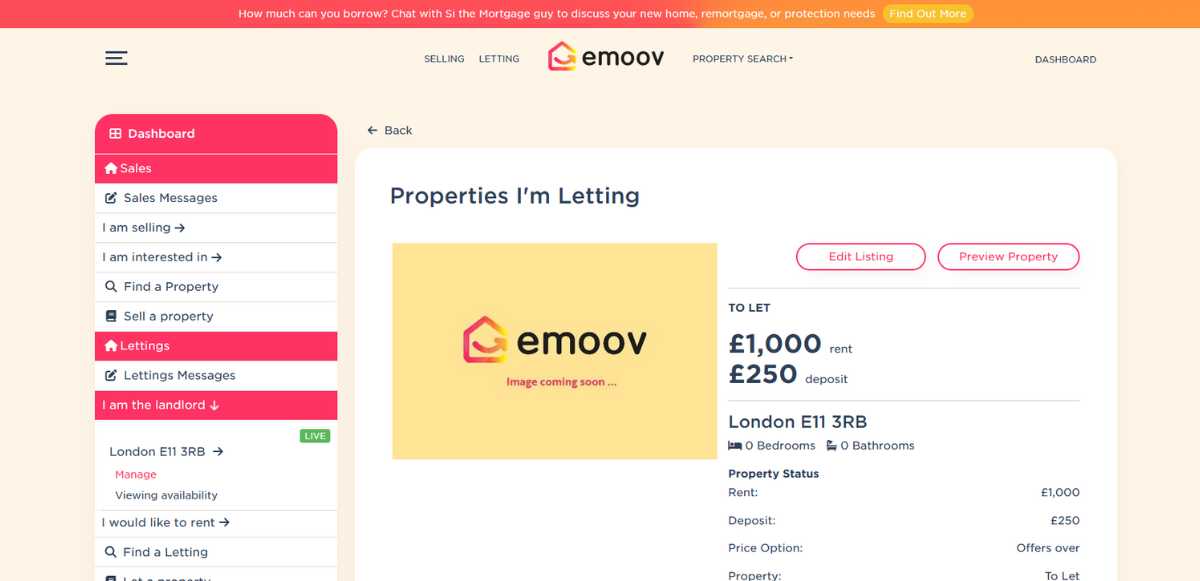
How do you edit your listing details?
Once you click ‘Edit Listing’, you’ll be taken to your property details page.
Here, you can update:
- Address or location details
- Rent and deposit amounts
- Listing status (e.g. To Let or In Progress)
- Tenant preferences (e.g. families, pets, smokers)
- Photos, key features, and property description
Once you've made your edits, click ‘Save and Continue’.
What add-ons and extras can you include?
You’ll move through to the Add-ons page. You don’t have to select any add-ons to continue - simply follow the steps through to the end to submit your changes.
If you do want to include any extras, such as tenant references, a tenancy agreement, or certificates, you can add them here before clicking ‘Save and Continue’.
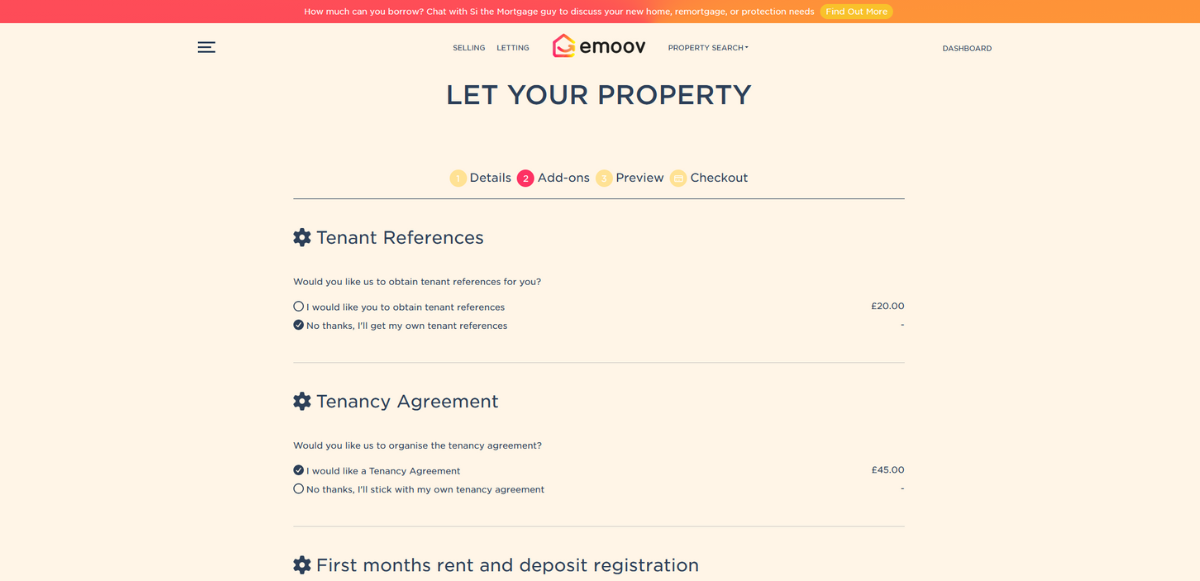
How can you preview your updated listing?
Next, you’ll arrive at the preview page. This is where you can check all your property details before submitting your updates.
Take a moment to review your description, rent amount, and any other changes you’ve made.
If something doesn’t look right, click ‘Details’ in the progress bar to go back and make further edits.
When you’re happy with everything, click ‘Continue’ to move to the final step.
How do you submit your changes for approval?
The final step is the checkout page. Here, you’ll see a summary of your package and any add-ons you’ve selected.
If you haven’t added any extras, your total will show as £0, and you can proceed without making a payment.
Before submitting, make sure to tick both boxes - confirming you’d like your property to go live once approved and that you agree to the lettings service agreement.
Click ‘Submit’ to finalise your updates. Your changes will then be reviewed by the Emoov team and published once approved.
In Summary:
- Log in to your Emoov Dashboard and choose the property you want to edit.
- Update your key details, such as rent, deposit, photos, and description.
- Review any add-ons or extras you’d like to include with your listing.
- Preview your changes to make sure everything looks correct.
- Submit your updates for Emoov to review and approve before they go live.
Ready to make changesLog in to your Emoov account to start editing your property listing today.
Explore more from Emoov
These guides and services can help you take the next step in your lettings journey.

Why Tenant Referencing Matters More Than Ever When Letting a Property
19.02.2026A practical landlord guide to tenant referencing, Section 21 changes, court delays, and why rent guarantee insurance adds peace of mind.
.png)
Sell or Let Your Property Yourself – Why More UK Homeowners Are Choosing to Go Online
03.02.2026Selling or letting a property no longer has to mean handing over thousands of pounds to a traditional estate agent.

Why 2026 Could Be the Smartest Year Yet to Grow Your Rental Portfolio
15.01.2026Thinking of growing your rental portfolio this year? You're not alone. New data shows that rental yields are climbing across the UK, with smart landlords expanding through limited companies, targeting high-performing regions, and refinancing to reinvest.
.png)
A Step-by-Step Video Guide: Uploading a Property
23.12.2025This guide explains how to upload your property listing on Emoov, with a step-by-step video and expert tips on photography, presentation, floorplans, descriptions and video tours to help you get your home live quickly.

Why Stay in the PRS? A DIY Landlord’s Guide to Riding the Market Wisely
30.10.2025If you're a landlord feeling under pressure from new legislation, rising costs, or uncertainty around mortgage rates, then you're not alone. But before you hang up your keys, take a breath. The Private Rented Sector (PRS) is still a viable-and profitable-place to be. Here’s why some landlords are choosing to stay, what the data says about yields and mortgage pressures, and how DIY landlords can make it work.

The Renters’ Rights Act: What Landlords Need to Know Now
30.10.2025The Renters’ Rights Bill is now law; and landlords need to be ready. From the end of Section 21 evictions to tougher property standards and new compliance rules, the changes are significant. If you're a landlord or thinking about selling a tenanted property, this is your heads-up to get ahead of the curve. Read our updated guide to learn what’s coming and what you can do now.