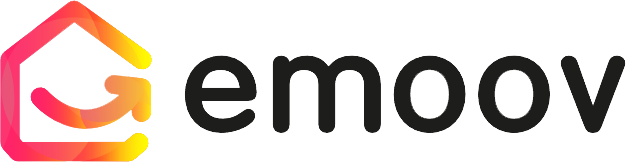Your Dashboard: Viewings

When prospective buyers want to view your property, they will send a viewing request. You will receive a notification of this request via text and email.
Prospective buyers will request a time and date. If you can accommodate this, log into your account and click the accept button. This sends a text and email to the viewer that confirms the viewing is going ahead. If the requested time and date doesn't work for you, you can re-arrange the viewing for another time or cancel entirely. Clicking re-arrange or cancel will also send a notification to the viewer to update them on the status of their request.
We recommend checking the viewer's buying position before accepting the viewing request to avoid time wasters. This includes checking if they have a property on the market, have recently sold a property, and if they are in a chain or are a cash purchaser.
How To Conduct Your Viewings
- Preparation is Key
Ensuring the property looks its best before showing potential buyers around your home is crucial. Firstly, consider the outside of your home. Kerb appeal plays a massive role and shapes that all-important first impression. Small things like locking bins away, tidying up the driveway by removing weeds and popping some hanging baskets at the front door can make a big difference. Parking is another important issue. It may sound minor, but if buyers struggle to find somewhere to put their car, they are likely to be put off. No buyer wants to consider the possibility of bickering with the neighbours over who gets the best space. Making it as easy as possible will reassure them that it's not something to be concerned about. - De-Clutter and Clean
Potential buyers are searching for the perfect location with the most available space. If your home is cluttered with too much furniture, ornaments, or simply the rubble of everyday life, they won't find the spacious feel they're looking for. Showing off the available floor space helps buyers imagine how it might look if they put their own stamp on it. -
Buyers Don't Just Use Their Eyes
Everyday smells can hang around in the air, unbeknownst to the homeowner who has become accustomed to it. Open up all the windows ahead of time to get some fresh air circulating through the property, even if it's winter; you can shut them again beforehand to warm up the house. A vase of fresh flowers or two can also help.
If you have pets, it's wise to consider how you can reduce unwanted odours, as not everyone is an animal-lover. It may be helpful to let a friend or family member look after dogs whilst the viewing is in progress. Make sure to remove litter trays and vacuum thoroughly to remove excess hair. - Show Off The Best Spaces
Plan ahead when conducting a house viewing. Starting with one of the more well-appointed, spacious rooms will create an excellent first impression. If your property boasts a beautiful, extended kitchen diner, or a generous living space opening out to a stunning garden, starting there is a good idea. Make sure you sandwich smaller rooms between those that show off the property in the most favourable light. - Be Prepared For Questions — And Be Honest!
Searching for the right property is time consuming and can be stressful. Potential buyers expect sellers to be able to provide them with key information about council tax bands, energy suppliers and broadband. Providing as much information as possible ensures they don't have to look for these answers later. Similarly, it's important to remember that buyers are not only searching for the right property. They also need to know that the area suits them, so be prepared to advise them on nearby amenities, schools and doctor's surgeries. Honesty is crucial. As tempting as it may be, do not exaggerate any aspects of the property. It could come back to haunt you and ruin a potential sale. - Give Viewers Plenty Of Space
People don't like to be crowded while they're looking around a property. Show them the rooms and volunteer information when asked, but try to give them time and space to look around each room at their leisure.
Finally, be polite and gracious when showing viewers around your property. Remember: you are not a salesman. It's essential to find the right balance between showing off your home to its best advantage and allowing potential buyers the space to imagine themselves living there. Using these tools can help ensure that you find the right buyer ready to take that next step.
.png)
A Step-by-Step Video Guide: Uploading a Property
23.12.2025This guide explains how to upload your property listing on Emoov, with a step-by-step video and expert tips on photography, presentation, floorplans, descriptions and video tours to help you get your home live quickly.
.png)
Welcome to Your All-New Emoov Dashboard!
03.07.2025We’ve been busy behind the scenes designing a brand-new dashboard to make navigating Emoov smoother, faster, and more enjoyable. With a cleaner layout and powerful new features, managing your property journey has never been easier.

Your Dashboard: Rightmove Subscription
16.02.2024Rightmove is one of the UK’s most popular property portals, and upgrading your Emoov listing with a Rightmove subscription can help your property reach more potential buyers.

Your Dashboard: Offers
16.02.2024Receiving an offer is one of the most important moments in your sale. Your Emoov dashboard gives you full control, letting you review, negotiate and respond to offers clearly and confidently, without pressure.
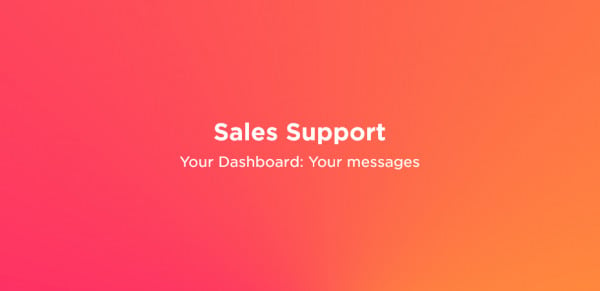
Your Dashboard: Your messages
16.02.2024
Your Dashboard: Properties I’m Interested In
16.02.2024When you’re searching for a new home, keeping track of the properties you’ve shown interest in is essential. Your dashboard makes this easy by gathering everything into one organised space.